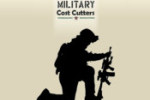1778 Termini
1778 TerminiHome > Answers > HowcanIremoveanautosuggestedemailnamefromMicrosoftOutlook twa1353309179
How can I remove an auto suggested email name from Microsoft Outlook?
This has happened a few times where I meant to enter someone's email in the address but accidentally selected another person's email (with the same name) from the suggested list of Outlook. I checked account settings and other places, but didn't find any mention of deleting an email address from the auto-suggest list.
- Settore/Dominio: Software
- Categoria: Software di produttività
- Created: 01:12, 19 November 2012
Autore
Blossari in evidenza
consultant
0
Termini
2
Glossari
0
Sostenitori
Information Technology
Categoria: Tecnologia 2  1778 Termini
1778 Termini
 1778 Termini
1778 TerminiTimmwilson
0
Termini
22
Glossari
6
Sostenitori
The Hunger Games
Categoria: Intrattenimento 2  19 Termini
19 Termini
 19 Termini
19 Termini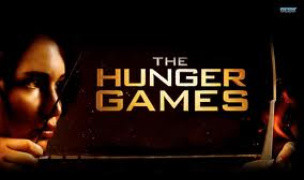
Marouane937
0
Termini
58
Glossari
3
Sostenitori
The World's Highest-Paid DJs 2013
Categoria: Intrattenimento 3  10 Termini
10 Termini
 10 Termini
10 Termini
LaurentN
0
Termini
2
Glossari
0
Sostenitori
4G LTE network architecture
Categoria: Tecnologia 1  60 Termini
60 Termini
 60 Termini
60 Termini